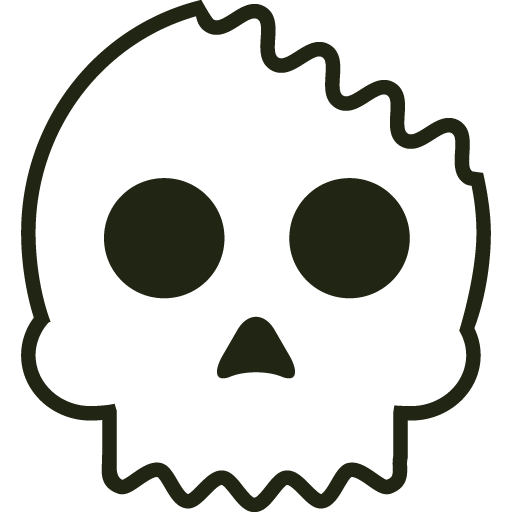To comply with my non-disclosure agreement, I have omitted and obfuscated confidential information in this case study. All information in this case study is my own and does not necessarily reflect the views of TrainHeroic.
Overview
TrainHeroic exists to help coaches and athletes be their best.
They provide solutions that facilitate, motivate, educate, and accelerate the strength and conditioning experience.
Since 2014 I’ve operated as the solo designer (Director of User Experience) for TrainHeroic and it's many products for athletes and coaches.
Roles (2014 - 2018)
UX Director
Creative Director
Product Owner
Cross Functional Team
Engineering
Marketing/Social
Sales/Support
Business Operations
Products
Coach Tools - Desktop
Athlete Experience - Mobile + Tablet
Training Marketplace - Web
Responsibilities and Contributions
Since 2014 I’ve operated as the solo designer (Director of User Experience) for TrainHeroic and it's many products for athletes and coaches. My personal and professional goals for the organization have been to foster empathy, ideation, experimentation and delight within all of the products.
I've had the opportunity to spend countless hours with our users (coaches, athletes and authors) to tune into their problems. I've led team research and planning exercises and also helped shaped the vision and principles behind the experiences. I've been able to direct the visual direction of the products and brand by working closely with our talented engineers and marketing professionals.
The Experience
As of January 2018
+700%
User Growth since 2014
321K
Monthly Active Users
+30B
Pounds Lifted
+1M
Personal Records
+3M
Training Session Logged
+200%
Net Promoter Score
> 300 hrs
Testing, Interview, Surveys
★★★★☆
App Rating
5 hrs
Average time saved per month
+1000%
Increase in program efficiency
< 1 min
to program a training session
+7K
Coaches minds blown
Background
From 2014 - 2018 I helped TrainHeroic grow from 3 heroes to 20, and become a leader in the Strength & Conditioning space.
Before TrainHeroic, the typical coach would deliver programming in a number of archaic ways.
Printed sheets (from excel) with athletes numbers manually calculated each week.
White boards that provided generic guidance and lack personalization to the athlete.
Text/Facebook messages that mirrored the whiteboard content.
On top of that, the process of receiving compliance (logged training data) was equally antiquated:
Athletes were forced to fill out the paper sheets daily and turn them in (requiring the coach to manually enter the most pertinent information).
Athletes would write their scores/results on the whiteboard but ultimately would have to keep a physical log of their own choosing. This left the coach extra blind to what was going on in the gym.
Athlete could text or post their results as a reply to the coaches prescription, but this was chaotic and required.
Although there was merit in the above mediums, they lacked speed, efficiency, personalization, and delight. All resulting in athletes that were disengaged and tracked inconsistently, and coaches that spent copious amounts of time flying blind.
Primary Users
Coaches and Athletes who train in a group setting, in a facility.
Coaches who train many athletes remotely.
Coaches and Athletes that train one-on-one.
Needs
Coaches need a way to program and deliver prescribed training to athletes that is faster than excel, better than paper, and proactive enough to keep them ahead of athlete needs.
Athletes need to let their coach know they are compliant, engaged, and progressing towards goals.
Some of my favorite problems the we solved:
Coach Experience
1. Object Oriented Coaching
In working with our coaches day to day, we continually find that their tasks are component related. They will create elements, join them with other elements and repeat those grouped components with minor tweaks for their planning.
I led the research, experience planning & definition, testing, and visual direction of all the items showcased in the videos.
The two videos below show the two most significant enhancements to the coach workflow.
The first shows the updated designer (day view) that allows coaches to simply select prebuilt elements such as exercises and supersets from a dropdown then select the desired prescription. The platform gains more insight to your planning behaviors and suggests elements based on usage and previous values.
The second video shows the new copy/paste feature and the ability to repeat planned days or weeks. This saves our coaches a tremendous amount of time as we discovered they generally change minor prescriptions or exercises week to week.
2. Better Visibility
We upgraded the coaches mobile and web calendar to show compliance related data right there, where is matters most. This helps inform the consecutive days of programming.
Additionally, the two most requested items were to see:
If athletes completed the work I gave.
If athletes need more programming.
We added the ability to quickly see this in their list of athletes.
Athlete Experience
In 2016 we discovered that our athlete logging percentage was inexcusably low. After countless hours of shadowing and interviewing athletes we discovered this was attributed to 4 main problems:
More often than not, gyms are in facilities that have poor connection. The connection issues would discourage users from even opening the app.
The structure of the athlete calendar didn't communicate that you could log data. Some athletes simply thought it was read only. We saw this by looking at a viewed vs logged percentage.
No return on investment. At first glance it's hard to see the benefit of logging data if the app doesn't return important insights to you or make it engaging.
Some athletes didn't even make it past the sign-up process.
After extensive workflow analysis, prototyping, user testing, and experimentation we arrived at the following solutions. I led the design definition and requirements for each project.
1. Offline mode.
We knew that coaches programmed by the week and sometimes even by the month. With that in mind we rebuilt the in-app storage protocols to pull as much programming information as possible before the athlete hit dead zones. Additionally, we let the athlete know that when they are in areas with poor connection, that we have their back.
2/3. A better (more inviting) logging experience.
We added a nice big "Start button" to make it escpecially obvious that users could log their training.
Additionally we sought out the most conversation worthy metrics that athletes circle around. Pounds and reps became the obvious cantidates. As the user logs data they get progress cues for the sections, sets, reps, and pounds lifted.
4. A Better Signup/Login Flow
The flow prior to this work required that
Athletes sign-up via the web
Download the app
Login with new credentials
Ensure that they had their calendars coordinated correctly
Start training
We made that significantly easier but adding a quick start code to the app download screen.
Download the app
Type in code
Start Training